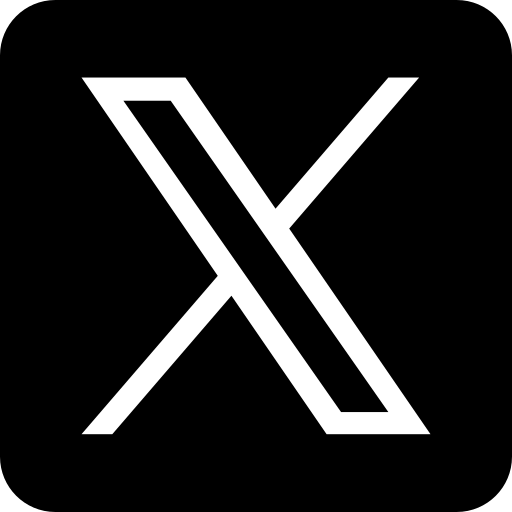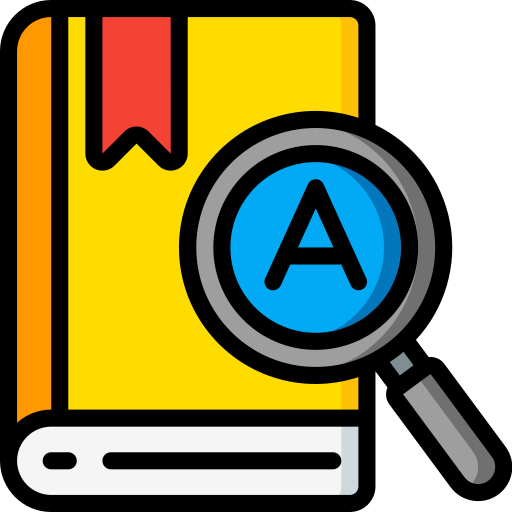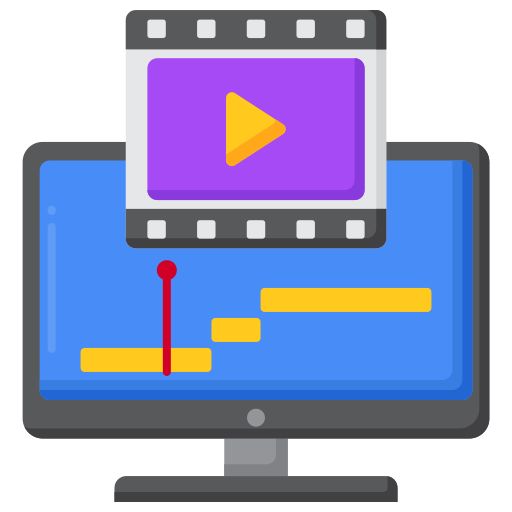Barcode Generator
Create custom barcodes for your products, inventory, or business needs
Barcode Settings
About Barcode Types
Different barcode types serve different purposes. Choose the one that best fits your needs:
Common Barcode Types
Best Practices
Frequently Asked Questions
Barcode Generator – Create Professional Barcodes in Seconds
Barcodes are everywhere—on product packaging, event tickets, books, shipping labels, and even membership cards. They make it easy to store and scan information quickly, whether it’s a price tag in a retail store or a tracking number for a parcel. A Barcode Generator is a simple but powerful tool that lets you create custom barcodes for business, personal, or educational use—without needing expensive software or technical expertise.
If you’ve ever needed a barcode for your products or documents, this tool is your go-to solution.
What Is a Barcode Generator?
A Barcode Generator is an online or software-based tool that allows you to create barcodes from numbers, text, or other data. It takes your input and instantly turns it into a scannable image that you can download and print. The generated barcode can then be scanned using standard barcode readers, mobile apps, or point-of-sale systems.
Different industries use different barcode formats, and most modern generators support multiple types—from the common UPC and EAN codes to QR codes and Code 128 formats.
Types of Barcodes You Can Create
- UPC (Universal Product Code): Commonly seen in supermarkets and retail packaging.
- EAN (European Article Number): Similar to UPC, used internationally for retail items.
- Code 128: Great for inventory management and logistics.
- QR Codes: Store more data, including URLs, text, and contact info.
- Code 39: Often used in the automotive and defense industries.
- ITF (Interleaved 2 of 5): Used in warehouse and carton labeling.
Key Features of a Barcode Generator
- Instant Barcode Creation: Enter your data and generate a barcode in seconds.
- Multiple Formats Supported: Choose from various barcode types to match your needs.
- Customizable Output: Adjust size, resolution, and colors for printing or display.
- Download in Multiple Formats: Save as PNG, JPG, or SVG for high-quality printing.
- No Technical Skills Required: Just enter your data—no design knowledge needed.
- Free and Accessible: Many generators work directly in your web browser without installation.
Benefits of Using a Barcode Generator
- Save Time: No need to learn complex design software.
- Improve Efficiency: Barcodes speed up checkout and inventory processes.
- Reduce Errors: Scanning is more accurate than manual data entry.
- Professional Look: Create clean, standardized codes for any use.
- Versatile Applications: Works for retail, events, logistics, libraries, and more.
Common Uses of Barcodes
- Retail & E-Commerce: Attach barcodes to products for pricing and stock management.
- Event Management: Print barcodes or QR codes on tickets for fast entry.
- Inventory Tracking: Label shelves, bins, and cartons for efficient scanning.
- Document Management: Use barcodes to track files and records.
- Marketing Campaigns: Create QR codes for promotional materials linking to websites or videos.
How to Use a Barcode Generator
- Select the type of barcode you need (e.g., UPC, QR code, Code 128).
- Enter your data—this could be a product number, link, or text.
- Customize the design by adjusting size, color, and resolution.
- Click “Generate” to create your barcode.
- Download and print your barcode or add it to your product packaging, flyers, or documents.
Best Practices for Creating Barcodes
- Ensure Accuracy: Double-check your input data before generating.
- Use High Resolution: For printing, make sure the barcode is sharp and scannable.
- Choose the Right Type: Pick a format suited to your industry or purpose.
- Test Before Printing in Bulk: Scan your barcode with different devices to confirm readability.
- Maintain Clear Space: Keep some blank space (quiet zone) around the barcode for better scanning.
Security and Privacy Considerations
If your barcode contains sensitive information (like a private link or personal data), ensure it’s used only in secure environments. For QR codes linking to websites, make sure the link is trustworthy to prevent phishing or malicious redirects.
Final Thoughts
A Barcode Generator is one of those tools that’s small in size but big in impact. Whether you’re running a retail shop, managing an event, or just organizing personal items, creating professional barcodes has never been easier. In a matter of seconds, you can generate a code that’s ready for printing, scanning, and integrating into your workflow.
Save time, cut down on errors, and bring a professional touch to your projects—all with a few clicks.