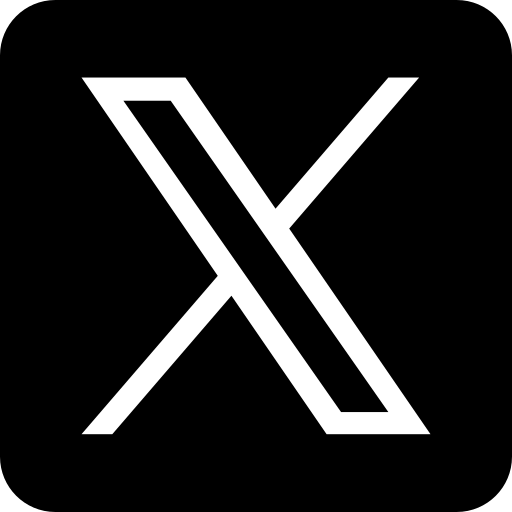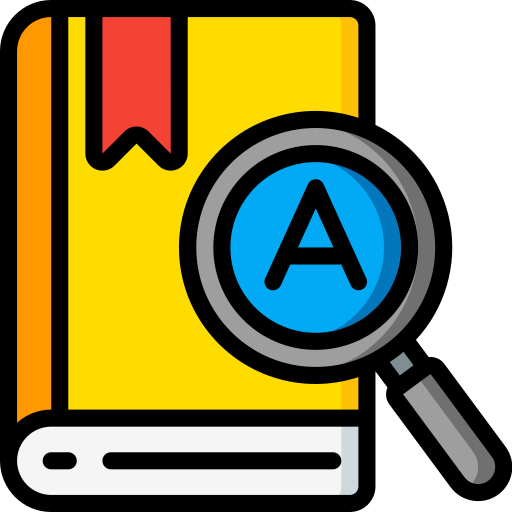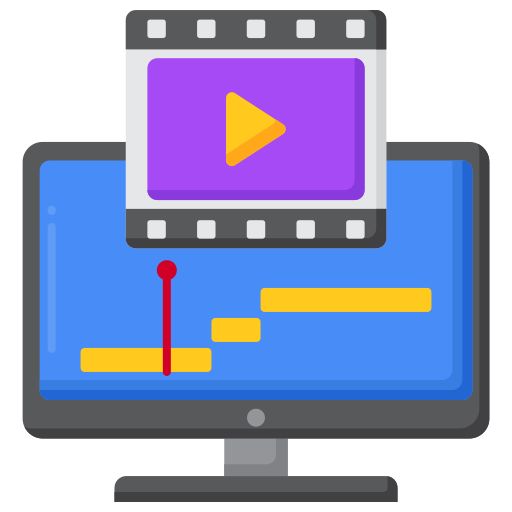Google Maps Embed Code Generator
Create embeddable Google Maps for your website
Map Settings
About Google Maps Embed
Embedding Google Maps on your website helps visitors find your location easily. This tool generates the iframe code you need to add interactive maps to your site.
How To Use
- Enter a location or address
- Choose between roadmap or satellite view
- Set your preferred zoom level
- Adjust width and height as needed
- Generate and copy the embed code
Supported Map Types
- Roadmap: Standard 2D map with streets and labels
- Satellite: Photographic imagery with optional labels
- Note: Hybrid and terrain views require the full JavaScript API
Frequently Asked Questions
Google Maps Embed Code Generator – Add Interactive Maps to Your Website in Seconds
If you’ve ever tried adding a Google Map to your website, you’ll know it can be a bit fiddly. Between finding the right code, tweaking the size, and making it look good on all devices, it’s easy to get lost in the process. That’s where a Google Maps Embed Code Generator can make life so much easier.
This simple tool does all the heavy lifting for you. You type in your address, adjust a few settings, and it hands you a ready-made HTML code you can paste straight into your site. No coding, no headaches—just a clean, working map where you need it.
What Exactly Is a Google Maps Embed Code Generator?
It’s a handy online tool that helps you create an HTML snippet for embedding Google Maps anywhere on your site. Instead of manually digging through Google Maps’ menus to copy the code, you just use the generator, set your preferences, and you’re done in a couple of clicks.
You can place the generated map on a contact page, blog post, product listing, or even in a sidebar widget. Visitors can zoom, drag, and switch between map and satellite views—just like they would on Google Maps itself.
Why Use One Instead of Doing It Manually?
Sure, Google Maps has its own “Share & Embed” option. But it’s not always user-friendly, and the customization is limited. With a generator, you can:
- Choose the exact zoom level you want.
- Switch between map types like roadmap, satellite, or hybrid.
- Set the perfect size for your page layout.
- Make it responsive so it works well on phones and tablets.
- Decide whether or not to show map controls.
In short, it gives you more flexibility and takes less time.
Main Features You’ll Appreciate
- Fast setup: Generate your code in seconds.
- Custom dimensions: Match the map size to your site’s design.
- Multiple map views: Show streets, terrain, or satellite imagery.
- Zoom control: Focus tightly on one spot or show a whole region.
- Responsive maps: Perfect for mobile users.
- No tech skills needed: Anyone can do it.
How to Use It
- Type your location: This could be an address, landmark, or GPS coordinates.
- Adjust the view: Pick the zoom level and style you like.
- Preview the map: Check it before you grab the code.
- Copy the HTML code: One click and it’s ready.
- Paste into your site: Add it to your page builder, HTML editor, or widget.
Common Uses for Embedded Maps
- Businesses: Show where your shop, office, or clinic is located.
- Restaurants: Help customers find your place without confusion.
- Real estate agents: Display property locations for buyers.
- Event planners: Share venue details for weddings, concerts, or fairs.
- Travel bloggers: Mark routes or destinations for your readers.
Tips for Best Results
- Keep the zoom level practical so visitors can see your location clearly.
- Use a responsive design so it looks good on phones.
- Highlight your spot with a marker or pin.
- Avoid clutter—too many controls can distract users.
- Make sure the map doesn’t slow down your page load time.
Why It’s Worth Adding Maps to Your Site
An embedded map improves your visitor’s experience by giving them instant directions without leaving your page. It makes your site look more professional and can even help with local SEO since search engines love location-rich pages.
Real Example
Let’s say you run a bakery in Delhi. Instead of writing “We’re opposite the metro station” and hoping people figure it out, you can drop an interactive map right on your contact page. Now visitors can zoom in, see nearby landmarks, and even get step-by-step directions—all in one place.
Final Word:
The Google Maps Embed Code Generator is a small but mighty tool. It saves time, gives you control over how your map looks, and helps your visitors find you without hassle. Whether you’re a business owner, blogger, or event organizer, it’s worth having in your toolkit.