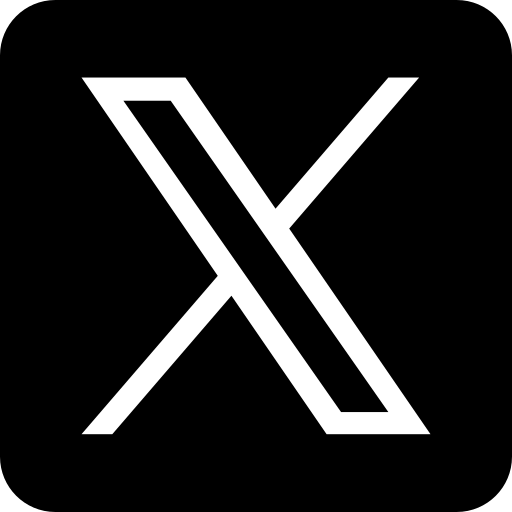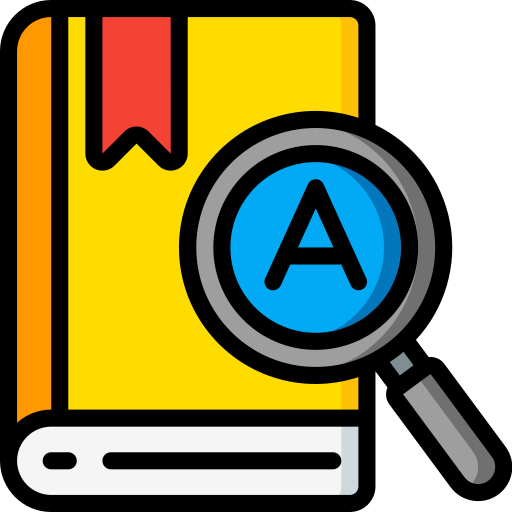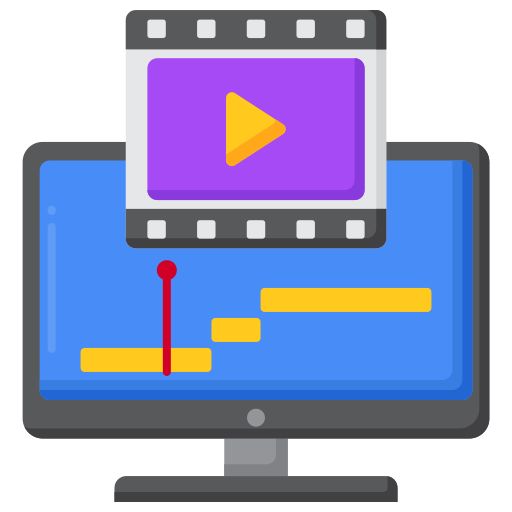Typing Speed Tester
Measure your typing speed and accuracy
Test Your Typing
About Typing Speed
Typing speed is measured in words per minute (WPM). The average typing speed is about 40 WPM, while professional typists often exceed 75 WPM.
Features
- Real-time feedback: See your WPM and accuracy as you type
- Multiple difficulty levels: Test yourself with different text complexities
- Detailed statistics: Track your speed, accuracy, and time
- Error highlighting: Instantly see mistakes to improve accuracy
- Mobile-friendly: Works on all devices
Typing Speed Benchmarks
- 30 WPM: Beginner level
- 40 WPM: Average typist
- 60 WPM: Good professional speed
- 80+ WPM: Excellent speed
- 100+ WPM: Exceptional (top 1%)
Tips to Improve
Typing Speed Tester — Improve Your Typing Skills with Instant Feedback
With the prevalence of the digital age today, typing is an everyday skill required for work, learning, and communication. Whether you are a professional, student, writer, or gamer, having faster and more accurate typing skills can save time and increase your productivity. This is where the Typing Speed Tester tool proves to be so useful — it provides an easy and efficient means of measuring and improving your typing skills.
What Is a Typing Speed Tester?
A Typing Speed Tester is a web-based application where you can test how quickly and accurately you type. By typing the given paragraph or list of words in a set time, the application gives you your typing speed, typically expressed in Words Per Minute (WPM), and accuracy percentage. This instant feedback will help you determine strengths and weaknesses.
Why Typing Speed Matters?
Increases Productivity: Speed typing allows you to get work done sooner, whether it is writing emails, coding, or generating reports.
Improved Concentration: Correct typing eliminates errors, and therefore you spend less time rectifying mistakes.
Eases Communication: Clear and speedy typing facilitates online conversations and business communication.
Career Boost: Various career opportunities demand efficient typing skills, and a good WPM score can make you a sought-after candidate.
Fun Challenge: Quizzing yourself from time to time can make learning to type a fun game.
How does the Typing Speed Tester Work?
The Typing Speed Tester software is easy to use and intuitive:
Begin the Test: You will have a text passage on the screen.
Type the Passage: Your objective is to type the passage as quickly and as accurately as possible.
Timer Runs: Typically, you have a set time, e.g., 1 minute or 3 minutes, or you finish when you’ve typed the passage.
Get Results: Once you’re done, the tool automatically computes your Words Per Minute (WPM), accuracy rate, and sometimes even your number of errors.
Some advanced testers also provide in-depth statistics such as your minute-by-minute typing speed, frequent mistakes, and historical progress.
Who Should Use the Typing Speed Tester?
Students: Type practice for schoolwork or online testing.
Writers and Bloggers: Enhance your writing speed and productivity.
Programmers: Code faster and more accurately.
Job Applicants: Prepare for typing tests frequently needed in job applications.
Anyone Learning to Type: Gain confidence and form good typing habits.
Tips to Improve Your Typing Speed and Accuracy
Practice Regularly: Regular practice is the key to improvement.
Accuracy First: Speed will just come naturally as accuracy enhances.
Proper Finger Placement: Practice touch typing to prevent looking at the keyboard.
No Bad Habits: Don’t hunt and peck, train all fingers instead.
Breaks: Avoid fatigue by resting hands and fingers.
Online Resources: Make learning fun using typing tutorials and games.
Benefits of Using Our Typing Speed Tester
Free and Accessible: Access the tool any time on any device, no need for installation.
Simple Interface: Simple to use for all age groups.
Accurate Results: Offers exact speed and accuracy measurements.
Customizable Settings: Select varying test lengths or text difficulty.
Track Progress: Various versions store your scores to track progress.
Why Improving Typing Skills Matters
Good typing habits will save you hours a week, boost digital productivity, and cut frustration due to typos. From emails to content creation and online chats, confident typing will transform your digital experience.
Moreover, with remote work and online learning becoming more common, having fast and accurate typing skills is increasingly important. A strong typing speed not only helps in professional settings but also improves your personal communication.
Conclusion
The Typing Speed Tester is a robust yet easy-to-use tool created to assist you in measuring, monitoring, and enhancing your typing capability. Whether you are an experienced typist or just starting out, regular use of the Typing Speed Tester will increase your typing speed and accuracy, in turn making your digital work faster and more enjoyable.