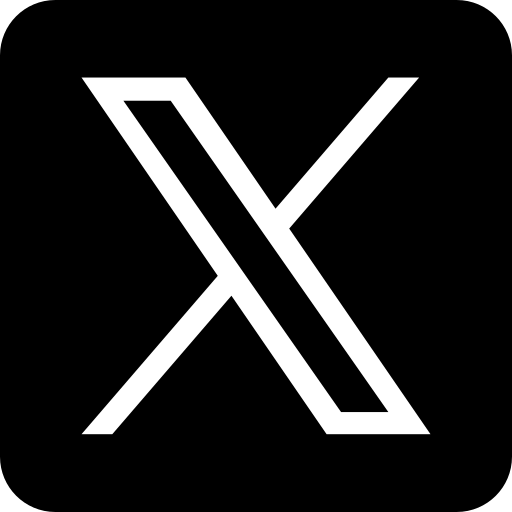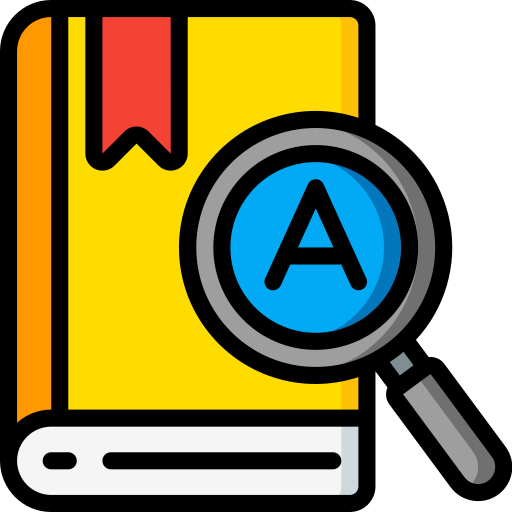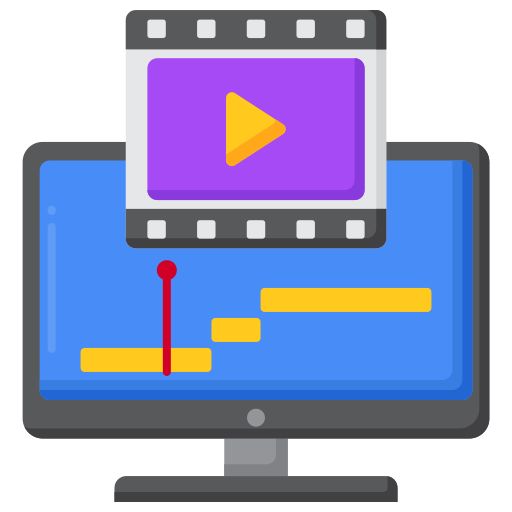URL Redirect Checker
Trace and analyze URL redirect chains
Check Redirects
Redirect Path
Summary
About URL Redirects
URL redirects (HTTP redirections) send users and search engines from one URL to another. Common redirect types include 301 (permanent) and 302 (temporary).
Features
- Full redirect chain tracing: See every step in the redirect path
- Status codes: Identify permanent (301) vs temporary (302) redirects
- Final destination: Discover where URLs ultimately lead
- Performance impact: Understand how redirects affect load times
- SEO analysis: Check for redirect chains that might hurt rankings
Common Status Codes
- 200 OK: No redirect (final destination)
- 301 Moved Permanently: Permanent redirect (SEO-safe)
- 302 Found: Temporary redirect (no SEO value)
- 404 Not Found: Broken link (error)
- 500 Server Error: Server problem (error)
Frequently Asked Questions
URL Redirect Checker — Diagnose Redirects, Fix SEO Issues, and Speed Up Your Site
Redirects are a small part of your site’s code but can have a big impact on SEO, user experience, and page load speed. A URL Redirect Checker helps you quickly find out how a URL behaves: whether it redirects, which status codes it returns, how many hops are in the chain, and whether there are any redirect loops or broken links. Use this tool to troubleshoot, optimize, and ensure visitors and search engines reach the right content every time.
Why Redirects Matter
Redirects route users and bots from one URL to another. They’re essential when you move pages, rename files, consolidate content, or switch domains. But poorly implemented redirects can cause problems:
Slow page loads when chains are long.
Lost SEO value if redirects break or use the wrong status code.
Crawling inefficiencies for search engines, reducing index coverage.
Bad user experience when visitors hit redirect loops or dead ends.
A URL Redirect Checker gives immediate clarity on these issues so you can fix them fast.
What the URL Redirect Checker Does
Our tool inspects any URL and returns a complete redirect trace along with helpful details:
HTTP status codes (301, 302, 307, 308, 404, 500, etc.) for each step.
Redirect type detection — permanent vs. temporary.
Redirect chain length and the final destination URL.
Timing information (response time for each hop).
Protocol checks (HTTP → HTTPS transitions).
Common problems flagged: redirect loops, mixed-content, chains longer than best practices, or broken endpoints.
Server headers (Location, Cache-Control, HSTS, etc.) for advanced troubleshooting.
Key Features & Benefits
Instant diagnostics: Paste a URL and get a full report in seconds.
SEO-focused recommendations: Know which redirects you should change from 302 to 301, or remove altogether.
Page speed insights: Identify chains that add latency and slow down user experience.
Bulk checking (if available): Scan multiple URLs at once to audit a whole site.
User-friendly reports: Clear, exportable results to share with teammates or clients.
Who Should Use It?
SEOs & Digital Marketers: Ensure link equity passes correctly and avoid ranking penalties.
Web Developers: Troubleshoot server-side redirects, HSTS issues, or protocol mismatches.
Site Owners & Content Teams: Confirm moved or deleted pages resolve properly for visitors.
QA/Testers: Validate redirects after deployments or domain migrations.
Agencies: Provide clean audits for clients during migrations and technical SEO projects.
How to Use the URL Redirect Checker
Enter the URL you want to test into the tool.
Click Check Redirects.
Review the redirect trace — each step will show the status code, destination, and response time.
Look out for red flags: 4xx/5xx errors, long chains (3+ hops), or loops.
Apply fixes (update server rules, change redirect types, remove unnecessary hops).
Re-test until the chain is clean and fast.
Best Practices for Redirects
Prefer 301 for permanent moves to pass SEO value.
Avoid long redirect chains — each extra hop costs speed and crawl budget.
Use HTTPS directly whenever possible; don’t rely on redirects to switch protocols.
Eliminate redirect loops — they trap crawlers and users.
Keep redirects short and purposeful; remove temporary redirects (302) once migration is permanent.
Real-World Impact
Fixing redirect issues can boost crawl efficiency, improve page load times, and protect your site’s SEO equity. During domain migrations or site restructures, the URL Redirect Checker is your safety net — catch mistakes before they impact traffic or rankings.
Conclusion
A URL Redirect Checker is a must-have tool for anyone managing a website. It’s fast, easy to use, and reveals problems that could otherwise damage SEO and user experience. Run checks regularly — especially after updates, migrations, or server changes — and keep your site healthy and accessible.
Try the URL Redirect Checker now to audit individual pages or run bulk scans and secure your site’s performance and search visibility.